This guide walks you through the necessary steps to prepare your Xero account for seamless integration with SyncTools.
Please Note: The conversion to your home currency happens in your accounting software.
Step 1: Access Settings
- Log in to your Xero account
In the top right corner, click on company name
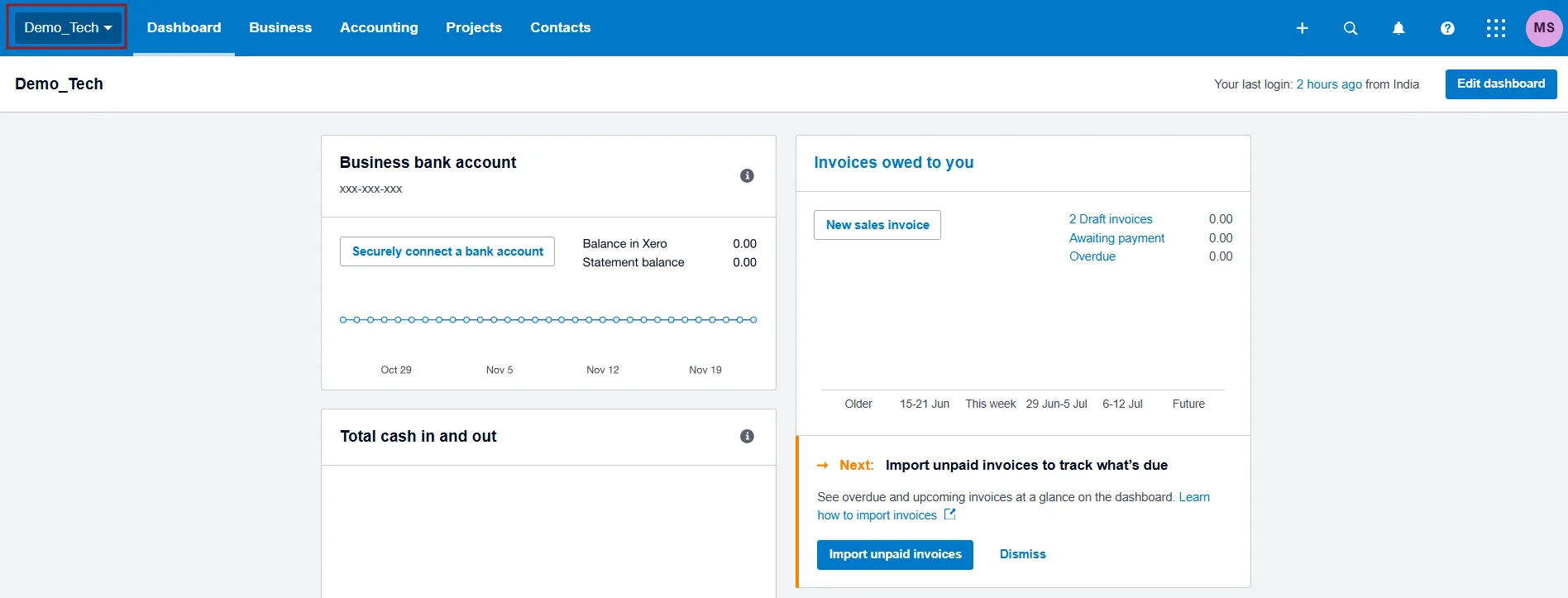
Click on your company name and then choose ‘Settings’
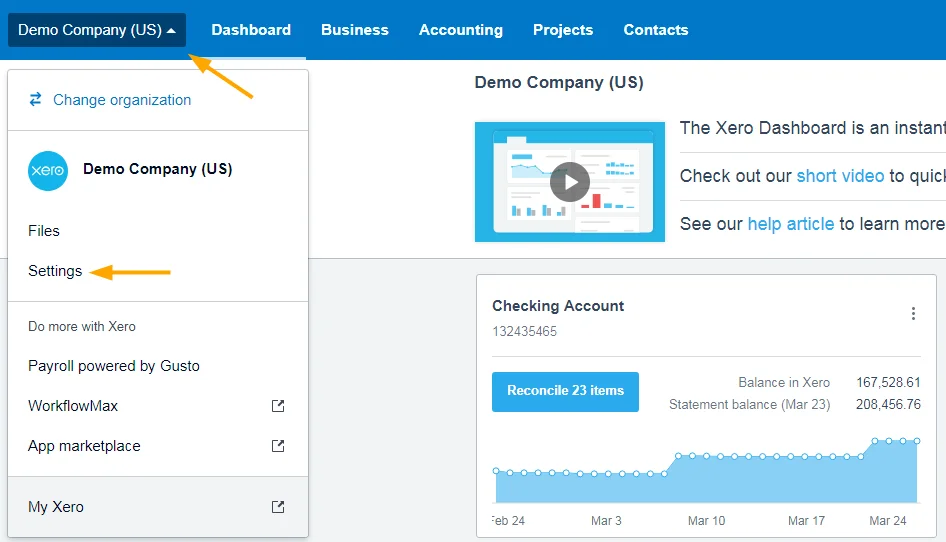
Step 2: Navigate to Currencies in Settings
On the settings screen, click on ‘Currencies’ in the General section
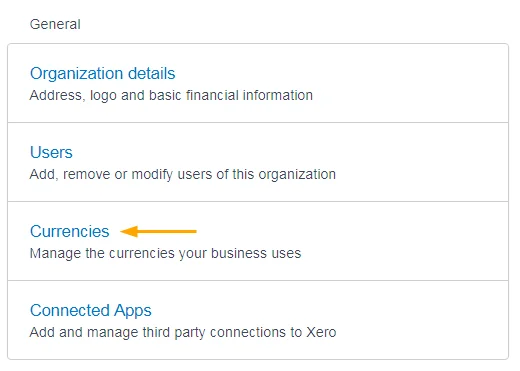
Then click on ‘Add Currency’
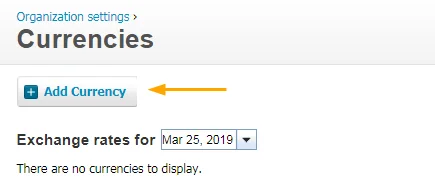
Example: How Currency Conversion Works
Let’s say you sell a product for €100 EUR, and your home currency is USD:
- Shopify processes the payment and converts it to $110 USD
- SyncTools retrieves both the original amount (€100) and the converted amount ($110)
- SyncTools creates an entry in QuickBooks showing:
- Revenue of $110 USD




