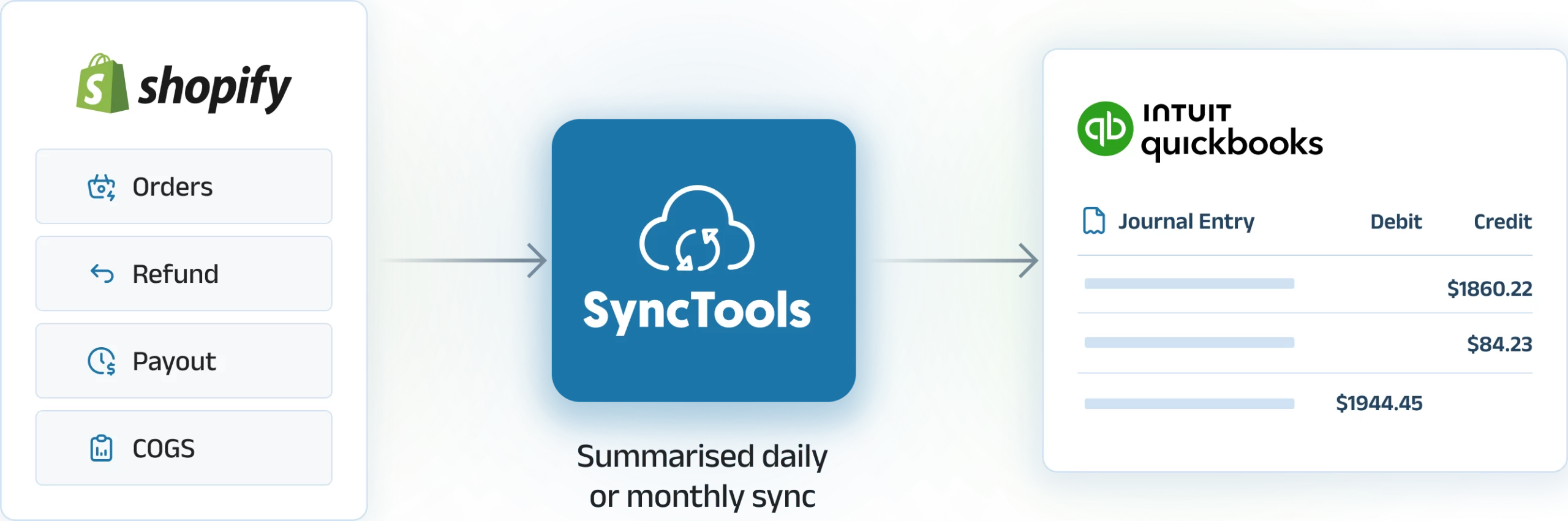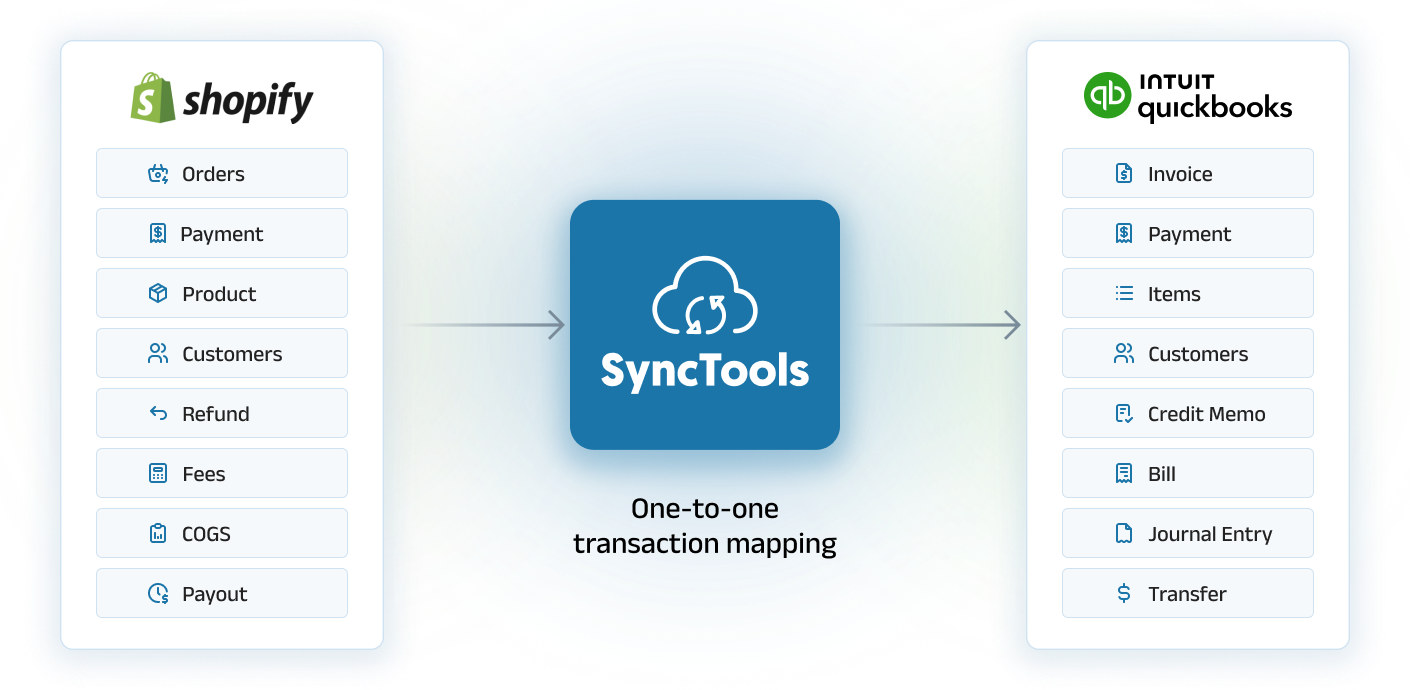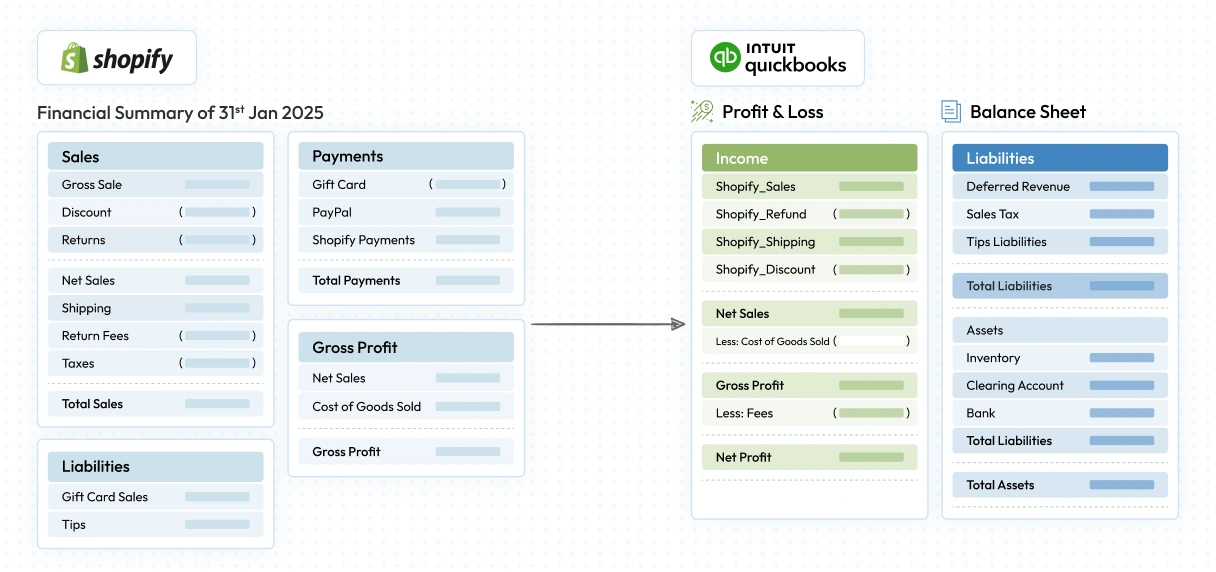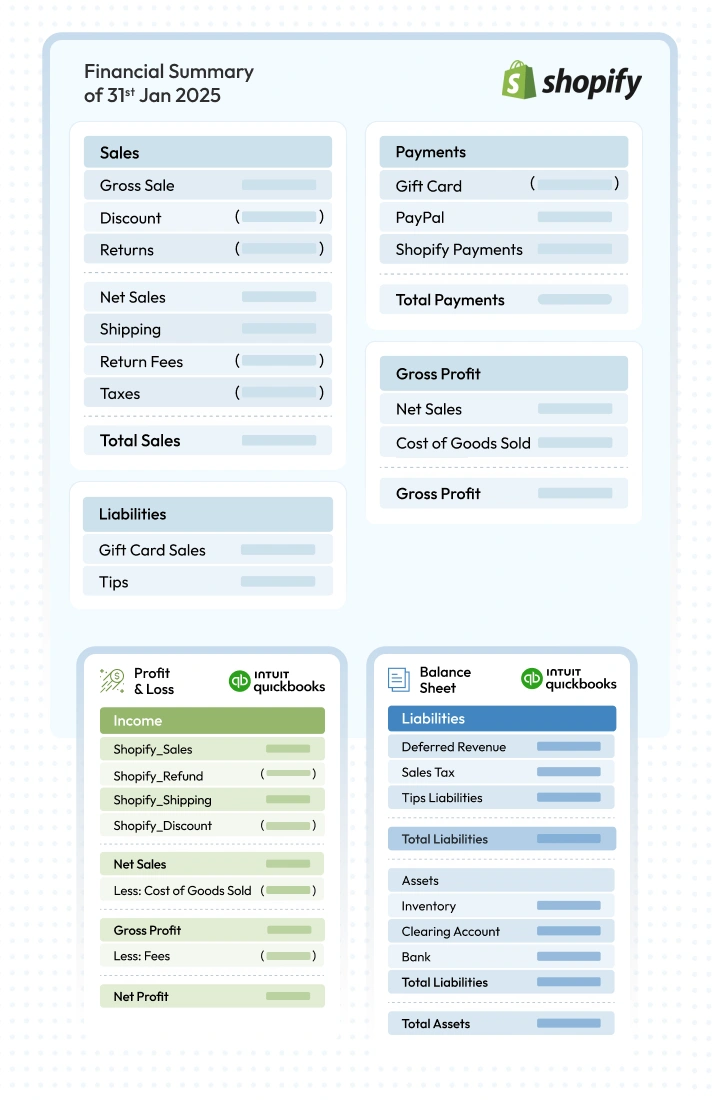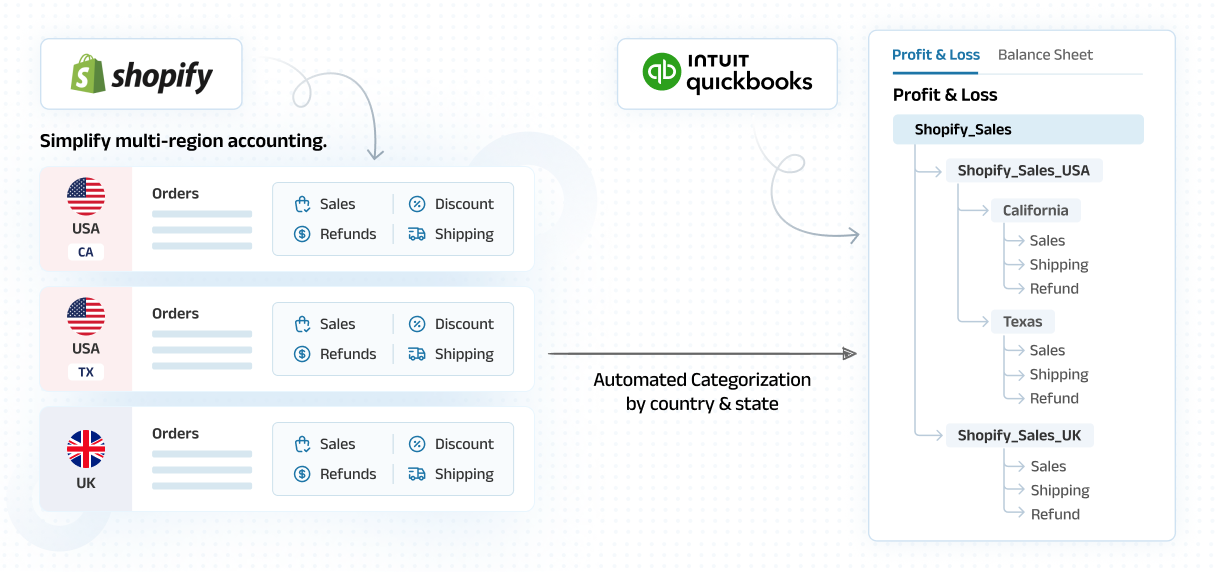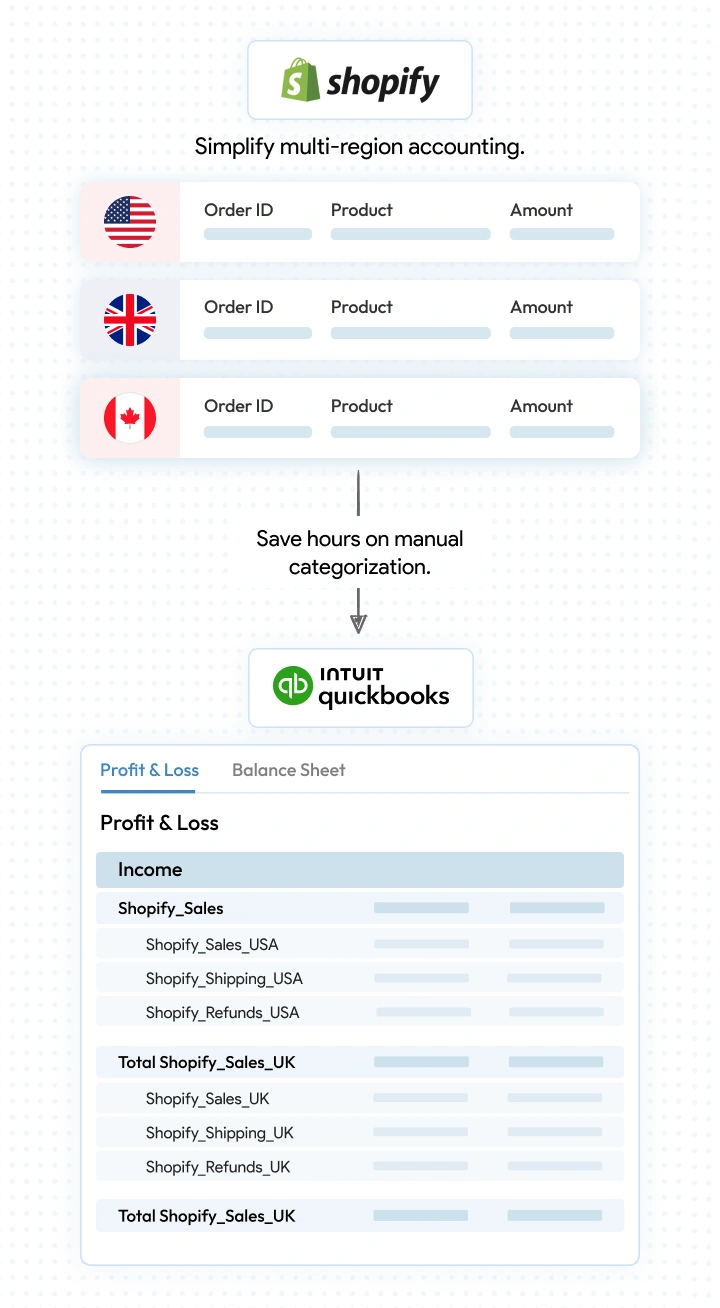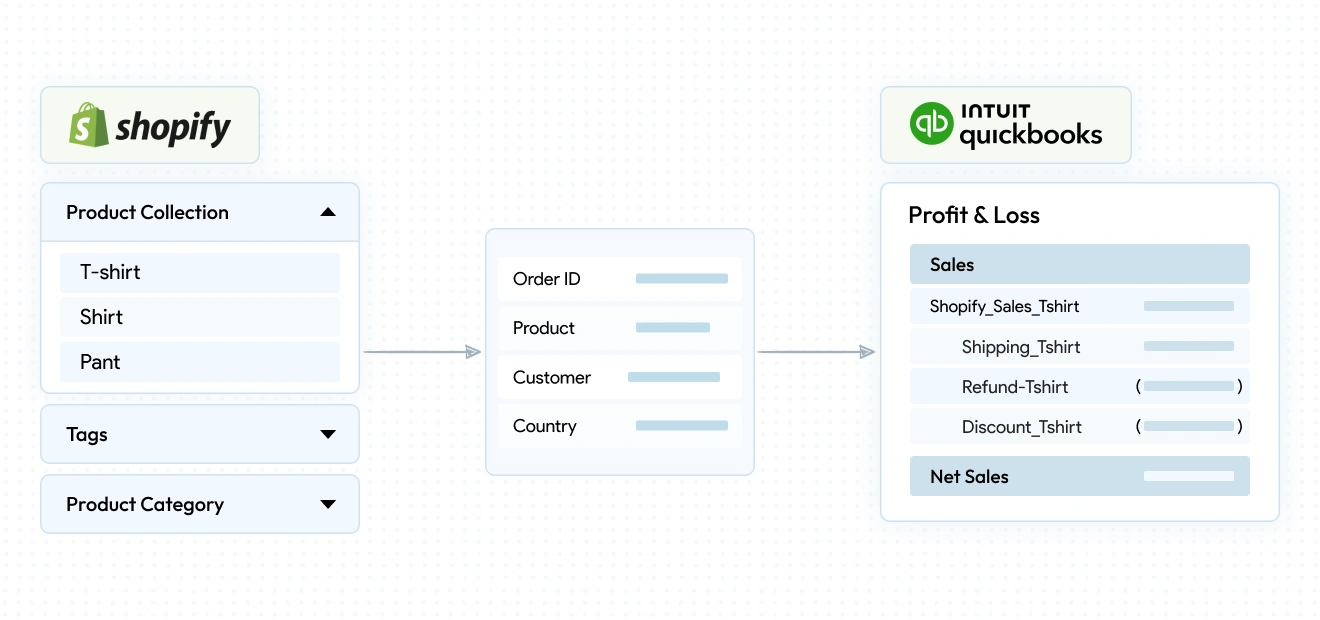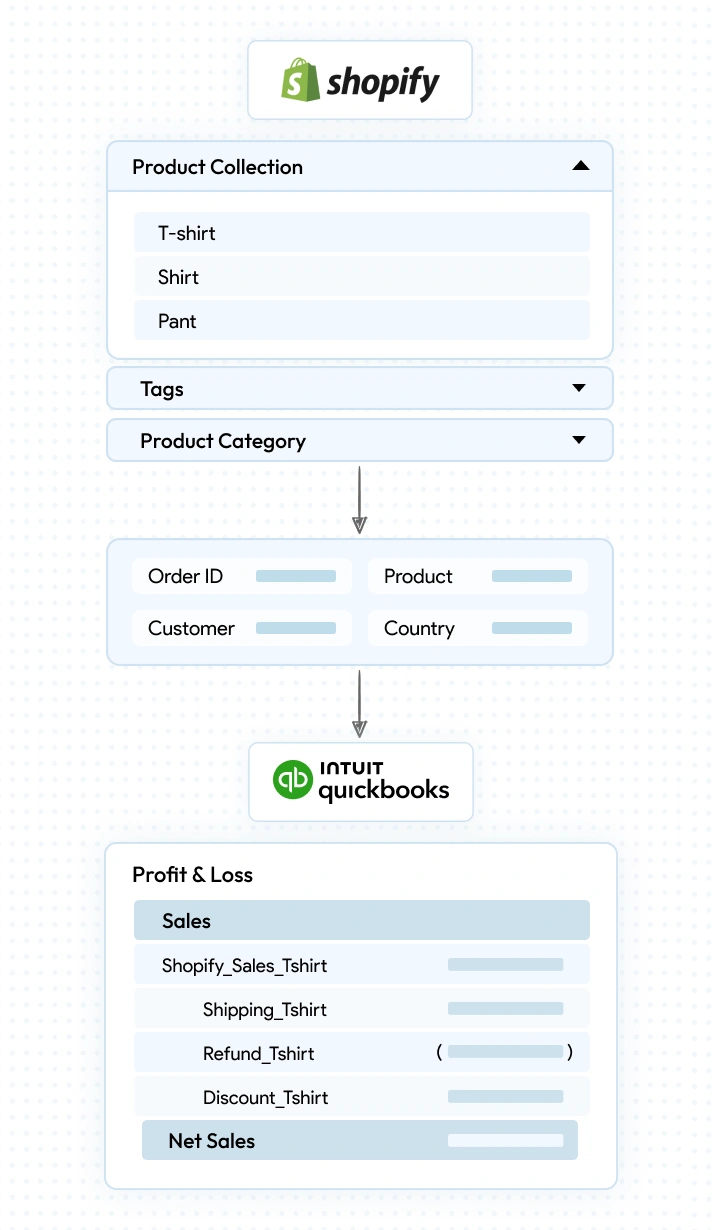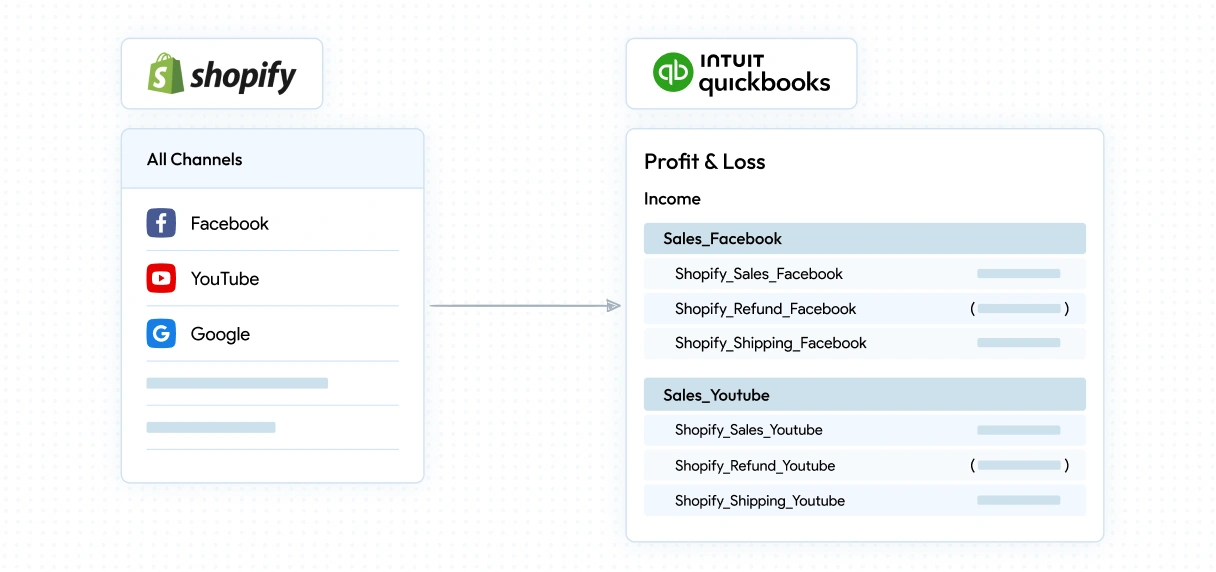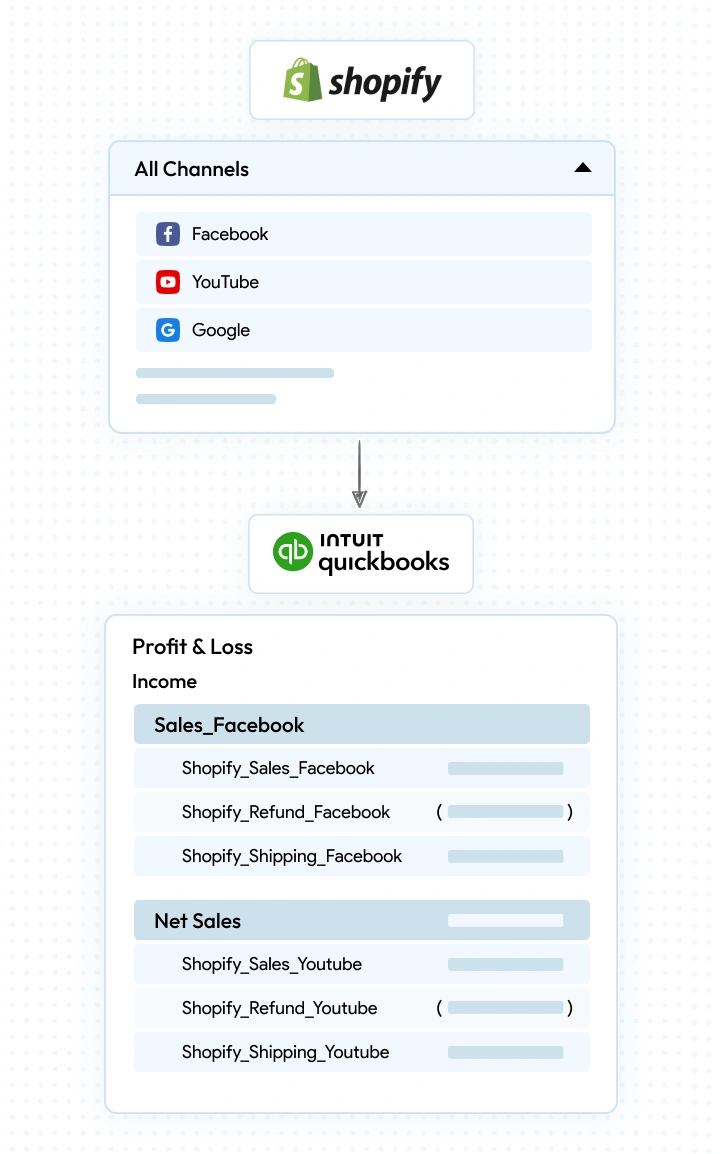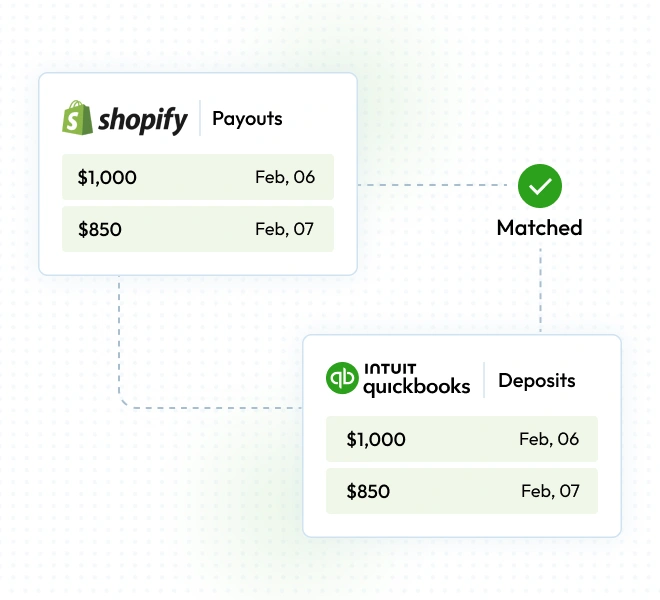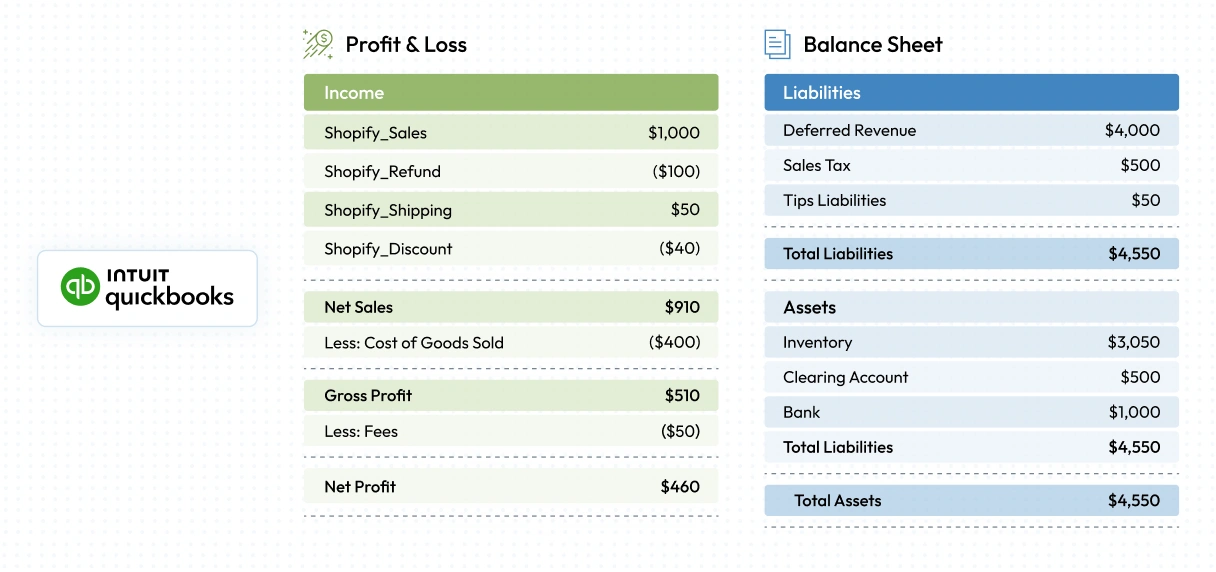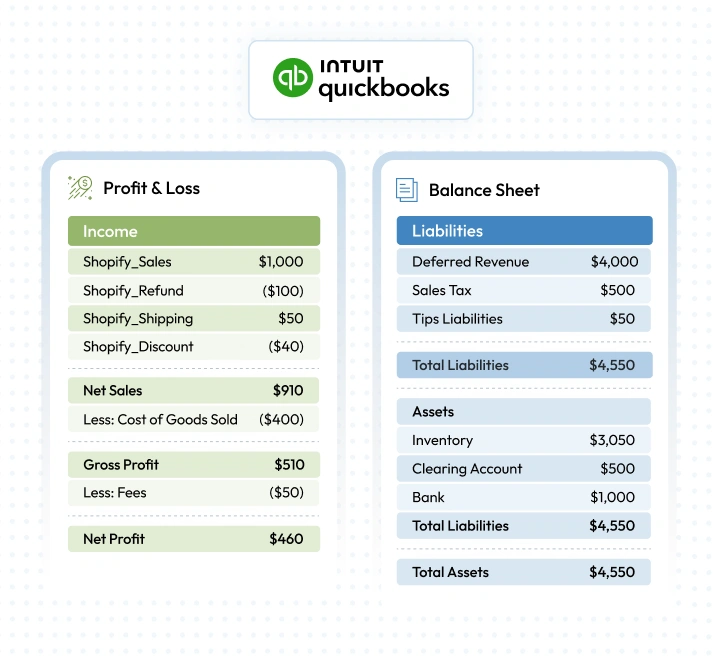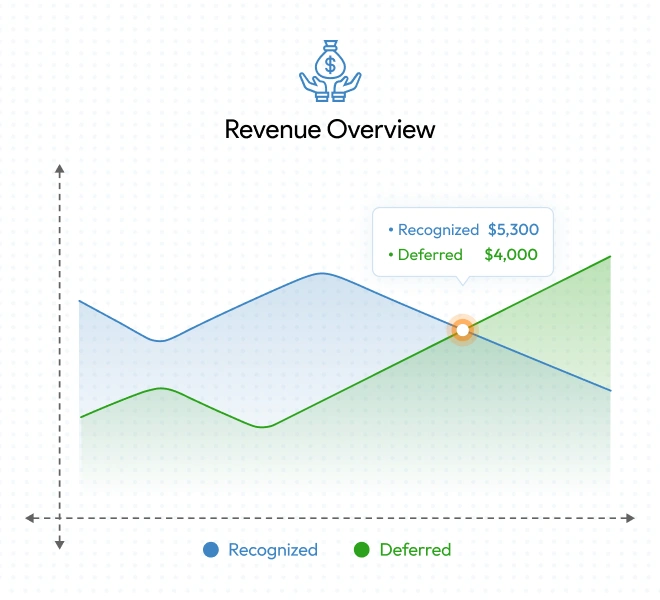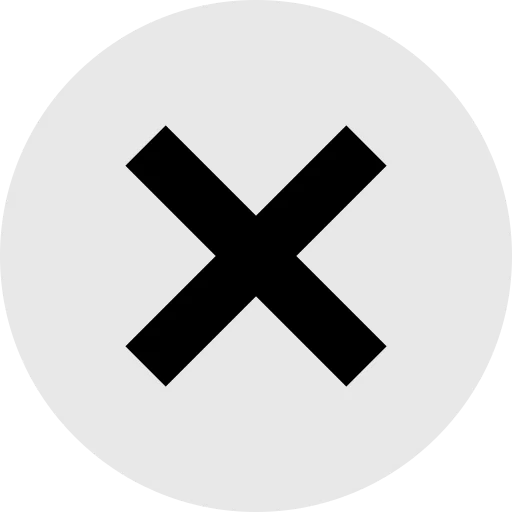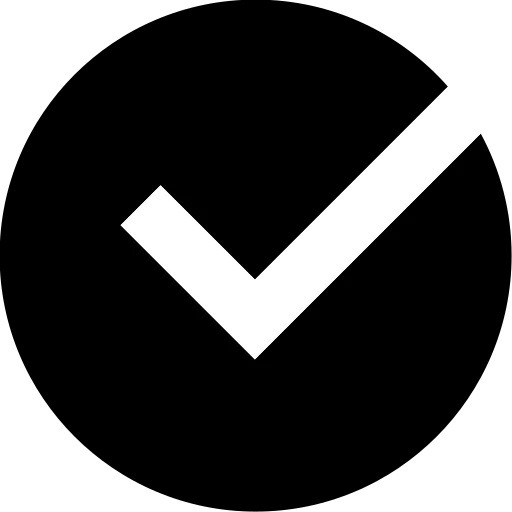Increased efficiency
With the ability to sync sales, purchase, refunds, summarized sales, and COGS (cost of goods sold), your business can streamline its financial operations and reduce the time and effort required for manual data entry and reconciliation.